View Observations | Add Observations
Help | Discussion | Acknowledgements
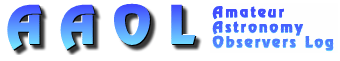
View Observations | Add Observations
Help | Discussion | Acknowledgements
This site lets you view (and, optionally, to add your own entries to) a database of amateur astronomy observations. I've tried to make it as easy to use as possible, but there are some features that probably aren't immediately obvious.
"View Observations" Form: Each of the "View observations" buttons in this form performs a different action; the one next to the "Object" field displays observations of the object whose name has been entered in that field, and so on. The "Object" field accepts any of the standard object names; examples include "M42," "NGC752" (or just "n752"), "Alpha Taurus" (or just "alpha tau"), "Mars," and "Comet." (See below under "Adding Observations" for a more complete list.) The "Observer" field requires an E-mail address. You can also view observations by constellation or by type of object. It is not currently possible to combine these criteria; for example, you cannot select just the observations in Andromeda that were made by a particular observer.
Links within Observations: If, while viewing an observation, you click on the link for the object name, object type, constellation, or observer name, you will see a list of the most recent observations of that object or object type, or that were made in that constellation, or by that observer. By default, these observations are sorted by the time the observation was made, regardless of when it was uploaded (but you can alter that behavior using the form described above, which appears at the bottom of every page of observations).
I hope you'll consider contributing to the database. To do so, click on the "Add Observations" link at the top or bottom of any page and fill out the form. Some tips on the various fields:
E-Mail Address (required): Besides being displayed in the observation, your E-mail address is used to store your information so you don't have to fill out the entire form each time. If you object to having your E-mail address made public, you might want to use a bogus address for this field; I suggest picking some appropriate user name at the "lies.com" domain, which I administer. E-mail sent to the bogus address will be automatically deleted, but at least you'll be able to store your observation data.
"Load Stored Observer Data": Pressing this button loads the information you entered when you last used the form. This saves typing when you are entering a number of observations.
Observer Name: Optional.
Observer Web Address: Optional. If you supply one, be sure to give the whole thing, starting with "http://".
Observer City, Observer State/Province, Observer Country: All optional.
Instrument: Optional. Fill in the number(s), the units, and the instrument type. For example, "8" "-inch" "Dobsonian reflector". If you choose "naked eye" for the instrument type the information on objective size is ignored.
Light Pollution, Transparency, Seeing: All optional.
Time of Observation (required): You must fill in at least the day of the month and the hour of the day. (The other fields will supply default values if you don't fill them in.) You have your choice of time zones; zones other than UT will be automatically converted.
Object (required): This is probably the trickiest field. You need to supply a valid object name; here are some examples:
Deep-sky objects:Stars:
- M42 (or m42; object names aren't case-sensitive)
- NGC752 (or just n752)
Solar system objects:
- Alpha Taurus (or alpha tau)
- DQ Leo
- Struve1487
- OStruve440
- Burnham321
And finally:
- Sun
- Moon
- Mercury (Venus, Mars, Jupiter...)
- Asteroid (one big category for all of them)
- Comet (likewise, one big category for all comet observations)
- Meteor
- Zodiacal Light
- Satellite
- Atmospheric
- Other
If I've left out your favorite object let me know and I'll be happy to add it.
Estimated Magnitude, Constellation, and Position: Optional, and ignored for objects that don't vary in brightness or move around.
"Preview Formatted Observation": Click this button when you're ready to preview. If any data has problems you'll get a warning and a chance to correct it; otherwise you'll see the formatted observation as it will appear on the site. Please take the time to read over the observation carefully, and if you find anything that needs changing scroll down and fix it, then hit the "Preview" button again.
"Post Formatted Observation": Click this button when you have everything looking the way you want. Once you post the observation you will no longer be able to modify it, so make sure you're happy with it before you commit yourself. (If you mess up, though, just send me some E-mail and I'll delete the observation so you can enter it again.)
Please post your questions or bug reports to the discussion area, or just send me E-mail. Thanks.
![]()
View Observations | Add Observations
Help | Discussion | Acknowledgements
Questions? Problems? E-mail jbc@jbcsystems.com
| Object database created with dObjects | Logo created with Pixelsight |